OdooInfinity App Store: Sales Conditions
Essential information for customers and vendors
Back to AppsSales Conditions
Learn about third-party module support, installation requirements, and compatibility considerations.
Go to SectionRefund Policy
Understand our refund process, eligibility criteria, and claim procedures.
Go to SectionOdooInfinity App Store Sales Conditions
Support for Third-Party Modules
If you encounter an issue with a third-party module purchased from the OdooInfinity App Store, please follow these steps:
- Contact the module author through our support platform using the "Contact Developer" button.
- This button can be found:
- In the confirmation email you received after purchasing the module
- On your order details page in your account dashboard
- On the module's page in the OdooInfinity App Store (when logged in with the account used for purchase)
Note: If no resolution is reached within 10 business days, you may request OdooInfinity's intervention through our refund process.
Installation and Compatibility
OdooInfinity App Store modules are designed to be compatible with standard Odoo installations, including Odoo Community Edition, Odoo Enterprise, and OdooInfinity.
Before purchasing a module, please ensure:
- Your Odoo version is compatible with the module version you're purchasing. Screenshot
- Your Odoo installation allows for the installation of third-party modules. Screenshot
- Your can download the apps after puchased the app then send mail for customer. Screenshot
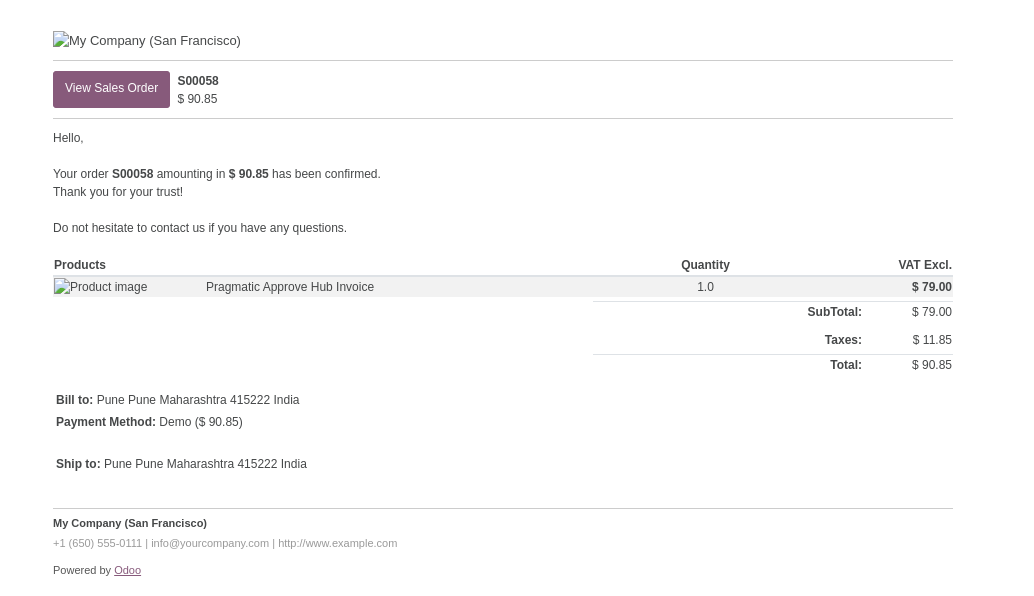
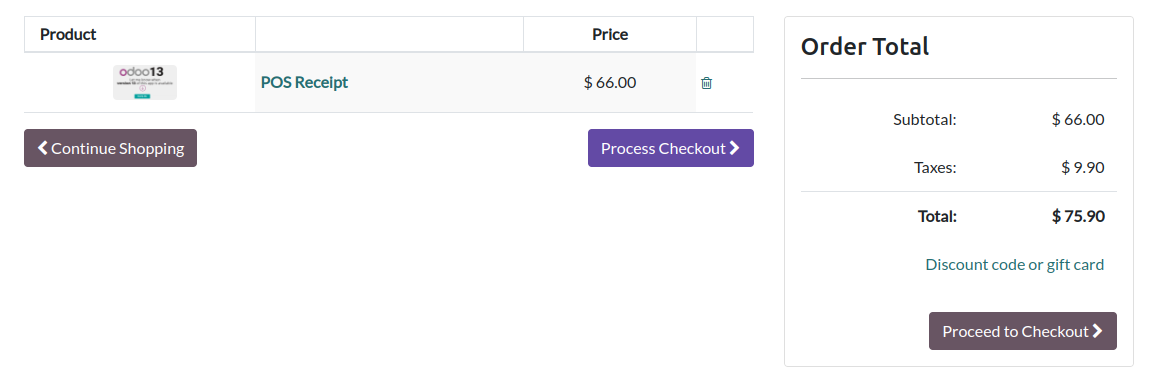
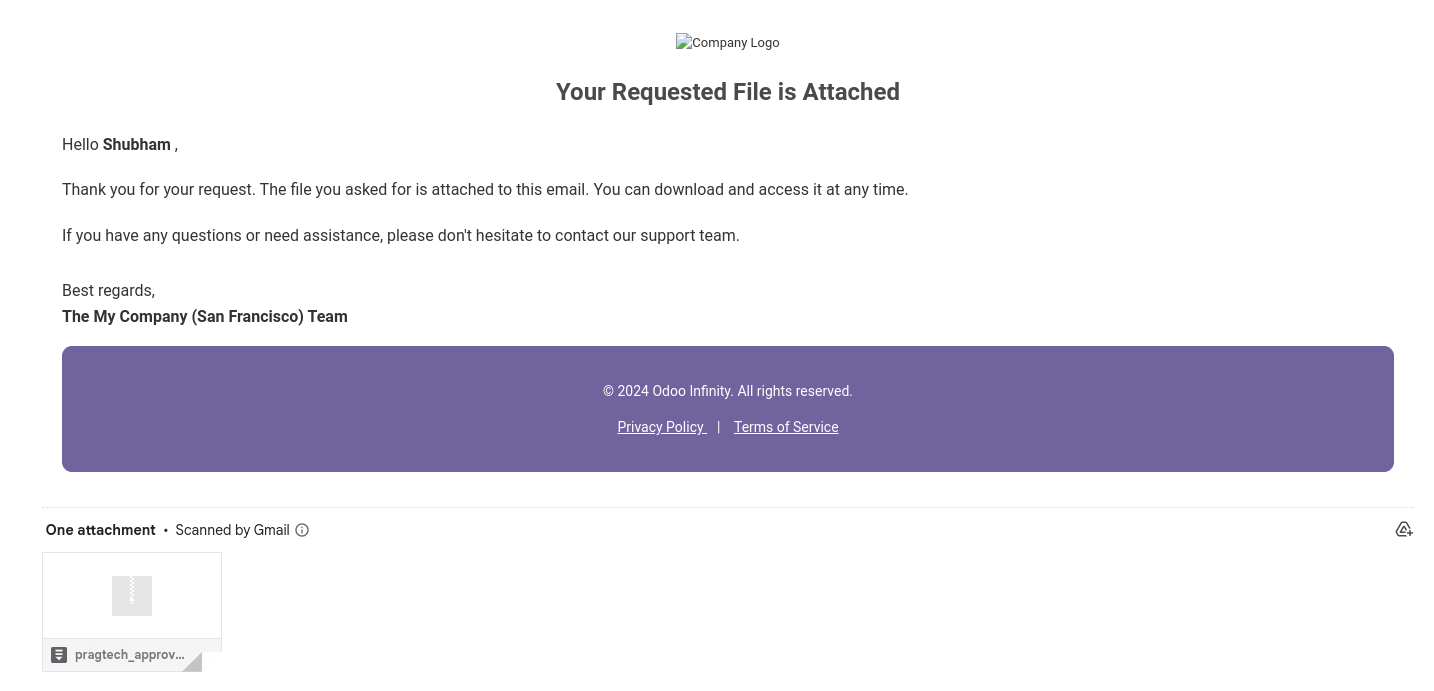
If you're unsure about compatibility or have any questions, please contact our support team at [email protected].
Version Considerations
In the OdooInfinity App Store, each major version of a module is considered a separate product. This means:
- Purchasing a module for Odoo 15.0 grants you access to that module for Odoo 15.0 only.
- If you need the same module for a different Odoo version (e.g., 14.0 or 16.0), you'll need to purchase it separately.
Important: Always verify that you're purchasing the correct version for your Odoo installation. Refunds for version mismatch purchases are subject to our refund policy.
To check your Odoo version, go to Settings > About in your Odoo backend.
OdooInfinity App Store Refund Policy
Refund Process
We offer a 30-day refund window for purchases made on the OdooInfinity App Store. The refund process is as follows:
- Contact the module developer using the "Contact Developer" button for support.
- If the issue isn't resolved within 10 business days, you may request a refund through our customer support.
- Our team will review the case and determine if a refund is warranted based on our eligibility criteria.
To initiate a refund request, please email [email protected] with your order details and reason for the refund.
Refund Eligibility
Refunds may be granted under the following circumstances:
- The module contains a critical bug that prevents its core functionality, and the developer has not provided a fix within 10 business days.
- The module lacks a key feature that was explicitly advertised in its description.
- The module fails to install on the Odoo version it was advertised for.
- The module violates OdooInfinity App Store's guidelines or contains malicious code.
Refunds are subject to the condition that the customer agrees to cease using the module and remove all copies from their systems.
Non-Refundable Scenarios
Refunds will not be issued in the following cases:
- The customer requests a feature not mentioned in the module's description.
- The module works as described but doesn't meet the customer's specific needs.
- The customer purchased the wrong version of the module for their Odoo installation.
- The refund is requested after the 30-day refund window has closed.
- The issue was resolved by the developer within the given timeframe.
Note: Approved refunds will be processed within 5-10 business days to the original payment method.